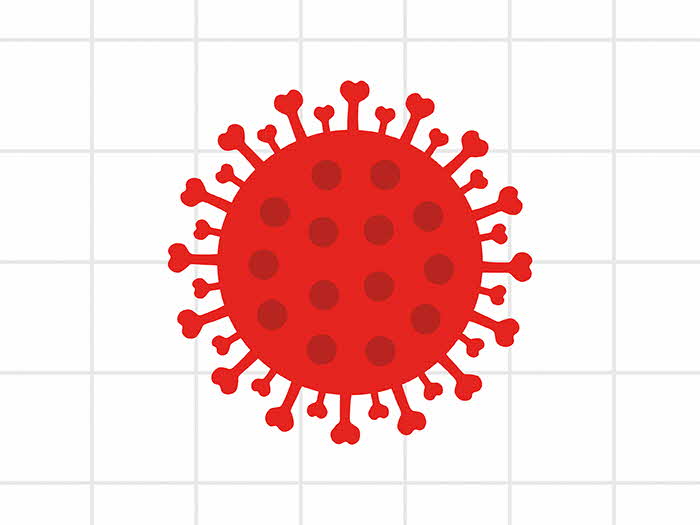How is working from home working for you?
Extended work from home has become the “new normal” for many companies. Families and individuals are navigating blurred boundaries between work and home, with unanticipated challenges and opportunities. This new reality necessitates new ergonomic tips that can help keep the remote workforce safer at home.
Ergonomics is a study of how humans interact of their surroundings, looking at full body posture, adjustability, and desk layout.
Are you setting up your home office? Check this resource for suggestions that will make your work environment comfortable and productive.
Neutral, relaxed body positions encourage low-force, low-repetition and minimal physical exertion while reducing strain on the body. Exaggerated positions may cause injuries and unnecessary exertion.
Posture myths
Slouching only makes me look bad; it won’t cause long-term damage.
For every inch that the head moves forward in posture, the weight of the head on the neck is increased by roughly 10 pounds, leading to muscle strain and possible spinal injuries.
Sitting up straight helps decrease pain.
Getting up at regular intervals is more important than perfect posture. We recommend that you take a break and move every hour while working at your desk.
What does good look like?
- Follow the 90/90/90 rule: have your knees, elbows and hips at 90-degree angles
- Keep your computer monitor at arm’s length
- Position your keyboard so you would bend your wrists minimally or not at all
- Keep your elbows and arms relaxed by your sides
As the current pandemic rapidly spread, many employees were not prepared to immediately switch to working from home. You may not have the perfect set-up, ergonomic furniture, or other resources that are readily available at the office. A few tips can help:
- Take active breaks, stretch, go for a walk (try setting an alarm on your phone or work calendar)
- Consider connecting your laptop to an external monitor or a TV
- Adjust blinds and curtains in the room to help reduce screen glare
- Use a hands-free headset when talking on the phone; avoid holding the phone between your ear and shoulder
- Move your most used items to within arm’s reach
- Substitute pillows for seat cushions
- Practice good sleep hygiene
- If possible, create a dedicated workspace and routine, and follow a similar schedule on workdays
- Stay hydrated
To remind yourself to take an active break, follow these simple tips while working at your desk:
- Pull your shoulder blades together.
- Chin tucks will help release neck tension.
- To ease the strain on your eyes, follow the 20/20/20 rule: Every 20 minutes look up from your screen at an object 20 (or more) feet away, for 20 seconds.
Additionally, the CDC has created the Physical Activity Breaks for Workplace Resource Guide. Always consult your healthcare provider before beginning any exercise routine.
Ergonomic principles can make working remotely more manageable as you and your employees are able to stay on task while being comfortable and reducing the risk of injuries.
Related insights
This website is general in nature, and is provided as a courtesy to you. Information is accurate to the best of Liberty Mutual’s knowledge, but companies and individuals should not rely on it to prevent and mitigate all risks as an explanation of coverage or benefits under an insurance policy. Consult your professional advisor regarding your particular facts and circumstance. By citing external authorities or linking to other websites, Liberty Mutual is not endorsing them.